價格:免費
檔案大小:4.4 MB
版本需求:需要 iOS 6.1 或以上版本。與 iPhone、iPad 及 iPod touch 相容。
支援語言:英語
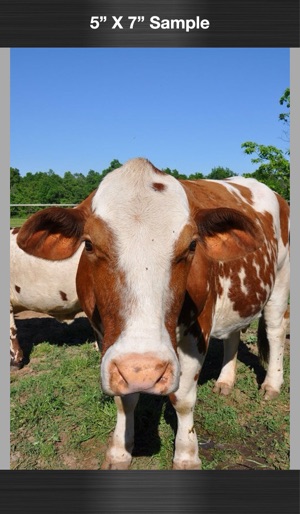
Had you ever printed out your iPhone/iPad photos in the photo centre and was frustrated with the fact that your photos had beed cropped automatically by the photo centre?
To avoid being cut off you may need to use some professional photo editors to edit your photos to match exactly the aspect ratio of the printing size one by one before printing. Or, you can try this App to automatically generate the suitable size for you by just a few touches for multiple photos at a time! No cropping any more!!!
*** Output various sizes for printing ***

This App supports most common printing sizes including 4"X6" (4R), 5"X7" (5R), 8"X8", 8"X10" (8R) and 8"X12" (S8R).
*** Support saving in Instagram photo size ***
The App can output photos in square so that there won't be any cut-off when you are sharing in Instagram.
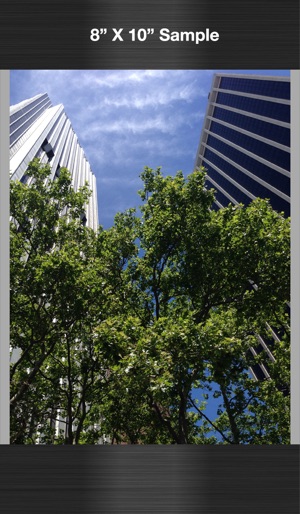
*** How to use ***
It is very simple to use this app. Just launch the app, use your finger to scroll up or down to select the size you want to print, then click on the "Album" icon to select the photos you want to process, or click on the "Camera" icon to take a picture. Wait for a few seconds and everything is done. And now you can upload the files to the online photo centres like Costco, Walmart, etc for printing.
*** Please Note ***

The app will fill the empty space with light gray color. After printing if you don't like the gray edge you can cut it off by yourself.
Please send any feedback, bug reports or feature request to: feedback.southfun at gmail.com
Thanks for viewing!

支援平台:iPhone, iPad
